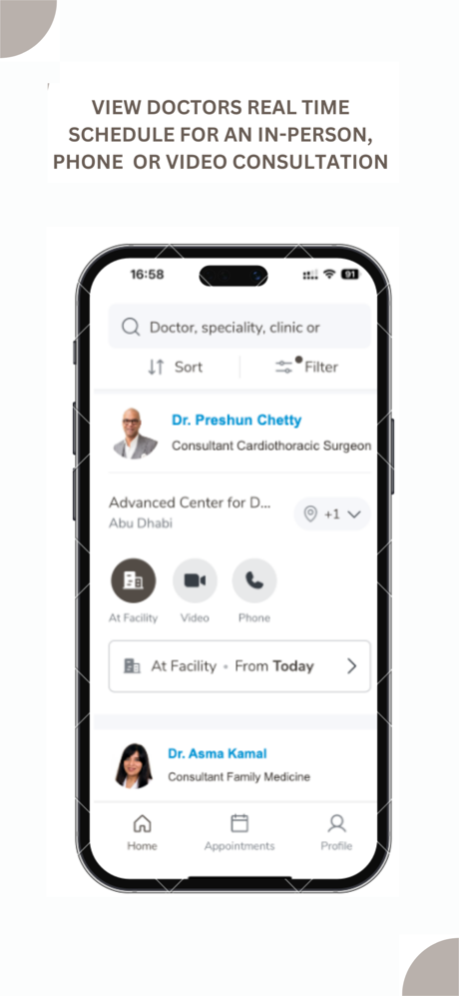MyMediclinic 24x7 2.2.0
Free Version
Publisher Description
With the MyMediclinic 24x7 app, you can now schedule an in-person, video or phone cosultation with your preferred Mediclinic doctors and manage all of your medical appointments at the touch of a button. Download the Mediclinic 24x7 app now.
Features:
- View profiles of all Mediclinic Doctors
- Search and discover your prefferd doctor based on name, speciality clinic or hospital
- Further filter your doctor based on language spoken, insurance coverage and gender
- Book a real time appointment 24x7 at facility, over a call or through a video consultation
- Manage your appointment ie. Reschedule & cancel anytime
- Be notified if your doctor has an earlier availability
- Upload all necessary identity and insurance documents
- Book and manage appointments for your friends and family members
For app support, please call 800 2022 or email mymediclinic24x7@mediclinic.ae
Mar 6, 2024
Version 2.2.0
We're excited to share our latest app updates:
- Performance Improvements: Resolved bugs and crashes for smoother, more reliable use.
- Dark Mode Optimization: Updated splash screen for a better dark mode experience, enhancing visual comfort and app aesthetics.
- Banner Design: Enhanced banner for more aesthetic design.
About MyMediclinic 24x7
MyMediclinic 24x7 is a free app for iOS published in the Health & Nutrition list of apps, part of Home & Hobby.
The company that develops MyMediclinic 24x7 is MEDICLINIC MIDDLE EAST MANAGEMENT SERVICES FZ LLC. The latest version released by its developer is 2.2.0.
To install MyMediclinic 24x7 on your iOS device, just click the green Continue To App button above to start the installation process. The app is listed on our website since 2024-03-06 and was downloaded 1 times. We have already checked if the download link is safe, however for your own protection we recommend that you scan the downloaded app with your antivirus. Your antivirus may detect the MyMediclinic 24x7 as malware if the download link is broken.
How to install MyMediclinic 24x7 on your iOS device:
- Click on the Continue To App button on our website. This will redirect you to the App Store.
- Once the MyMediclinic 24x7 is shown in the iTunes listing of your iOS device, you can start its download and installation. Tap on the GET button to the right of the app to start downloading it.
- If you are not logged-in the iOS appstore app, you'll be prompted for your your Apple ID and/or password.
- After MyMediclinic 24x7 is downloaded, you'll see an INSTALL button to the right. Tap on it to start the actual installation of the iOS app.
- Once installation is finished you can tap on the OPEN button to start it. Its icon will also be added to your device home screen.